🏮🏮🏮EFA in SPSS series: (1) PC extraction, (2) ML extraction, (3) orthogonal rotation, (4) oblique rotation
1
When only some Greek letters are involved, a convenient way is to use the “Symbol” font.
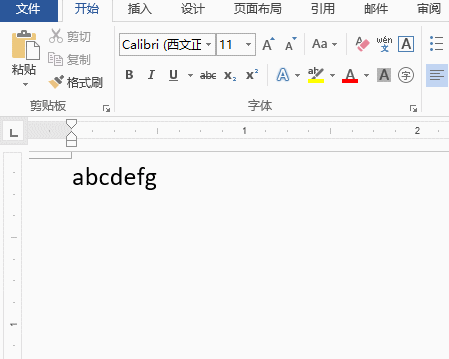
2
Press “Alt” and “+”. An equation will be inserted at the position of your cursor.

2.1 In the equation widow, type “\alpha” and hit the space key, the Greek letter alpha is entered. The same applies to other Greek letters. To get an uppercase, use “\Alpha”.
2.2 Superscript and subscript are super easy
Superscript: X^2 then Space
Subscript: X_2 then Space

2.3 Summation and product


2.4 and

3
Save the equation to the gallery

Go to “Insert Equation”, find that equation in the gallery and insert it.


